Lucky Star Casino App: Android/iOS
Users in Malaysia can download the Lucky Star APK and install it on phones for mobile gambling. This opportunity is ideal for people loving to login to their accounts at any point in time for a bit of fun.
The platform has options for Android, iOS and even Windows. The latter is for the PC, but you can download and install it on your laptop and have fun. Mobile version of the website is ideal for iOS device owners, as the app isn’t yet available.
Lucky for Android users, they can download and install the app for their phones or tablets. This review explains how the app functions, what it offers, and how to install it. You’ll also learn how to play from your phone if you have an iOS device.
Functions of Lucky Star App
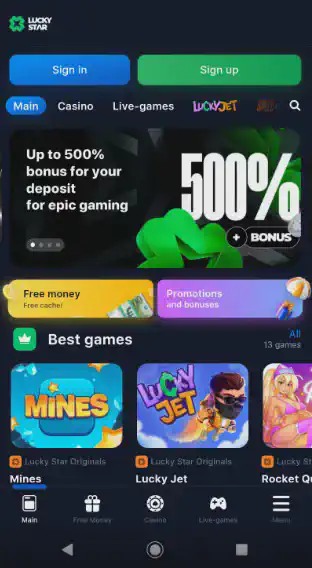
The Lucky Star app download and installation offers access to all functions of the casino. You can deposit money, get promotions, play games, and then withdraw winnings, all from the application.
Users prefer the app or mobile version because of stability and easy access. You won’t need a computer even to play live dealer games: all entertainment options work flawlessly from the app.
Here’s a table that explains more details about the app and its functions:
| Category | Details |
|---|---|
| Name | Lucky Star APK |
| License | Curacao |
| OS | Android, Windows (for PC), mobile version for iOS |
| Size | ~50 MB in APK format; ~250 MB after installation |
| Price | Free to download + pay-to-play games |
| Services | Games, promotions, help |
| Bonuses | Welcome bonus 500%, cashback 30%, other promotions |
| Minimum deposit | Depends on the method; starts from MYR 20 |
| Payments | Malaysian banks, Touch ’n Go, DuitNow, GrabPay, ShopeePay, Boost, cryptocurrencies |
| Support | 24/7 live chat, email, Telegram chatbot |
Users can register, login, and play from any location. The application is safe, as it uses the same security measures as the desktop version.
What Promotions are on the App?
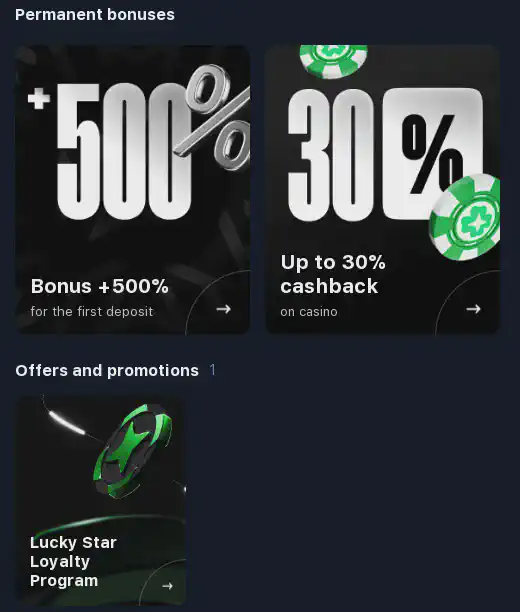
You get promotions like welcome gift, cashback, and other bonuses once you complete the Lucky Star APK download. You also get a special promotion for installing the application or switching on notifications on the mobile version.
There are permanent promotions. These are available all the time, except for the welcome gift, which you can claim only once. There’s also a range of several promotions that change once a while.
These are the promotions at the casino app:
- Bonus +500% for the first deposit. The offer is split 200%, 150%, 100%, 50%. Each promotion gives the percentage on the deposit.
- Up to 30% cashback on casino games. You must play games, and you get a certain portion from losses in games. The percentage depends on the sum of wagers.
- Lucky Star loyalty program. You get special coins for playing. You can exchange these cons for real money once you get 1,000.
- €3,000,000 from SmartSoft Gaming. This promotion is available for a certain period. The casino offers a different offer once the previous one expires.
You also get free coins when you download and install the app. Don’t worry, iOS users get a similar offer for switching on notifications.
Lucky Star Android: How to Download?
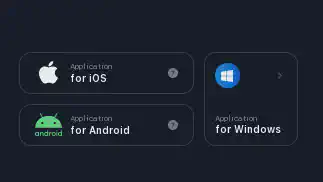
You must download Lucky Star APK from the official website. Visit the site from the mobile browser and find the file with the app. Download and install it to get the Android app.
It’s safe to download and install the application on your Android device. Your system will check it for viruses. Here’s a detailed guide on how to download and install it:
- Use a browser on phone or tablet to open the casino’s official site.
- Go to the Menu section and find the link for a download; press on it.
- The file will start downloading; open it after the process is completed.
- Your system will ask permission to install apps from other sources than Play Market. Grant this permission - follow the steps on your screen.
- Install the app.
The application has the same range of services as the desktop option. You can sign up or log into your account to play.
Device Requirements
Lucky Star works on Android devices that have specific technical requirements. Users need a compatible phone or tablet with sufficient storage, RAM, and a capable processor. A stable internet connection is also necessary to have uninterrupted access to games and features.
Here is a table with data:
| Specification | Requirement |
|---|---|
| Android version | 5.0 or higher |
| Processor | 1.8 GHz quad-core or better |
| RAM | 2 GB or more |
| Storage | 300 MB of free space |
| Compatible devices | Most modern Android phones and tablets |
Devices with better specifications improve game performance and loading speed of pages. Malaysian users should update their system software to prevent compatibility issues. Clear cache regularly to prevent lag or screen freezing.
Lucky Star: iOS Mobile
The Lucky Star app download for iOS isn’t available because of the App Store. Apple blocks gambling apps regularly because of the marketplace’s strict policies. This means Lucky Star isn’t available on the App Store.
Users can’t install an APK file because iOS devices don’t support third-party app installations. Luckily, there’s a way to use a mobile version like an app. Malaysian users with iPhone and iPad can create bookmarks on home screens.
Here’s a list explaining how to access Lucky Star on iOS:
- Open Safari and visit the Lucky Star website. The mobile version loads instantly without requiring installation.
- Tap the share button and select add it to home screen
- Confirm the action, then return to the home screen. The Lucky Star icon launches the website like an app.
iOS users get full access to games, promotions, and account features through the mobile website. The platform operates on iOS devices without any issues.
How to Register/Login?
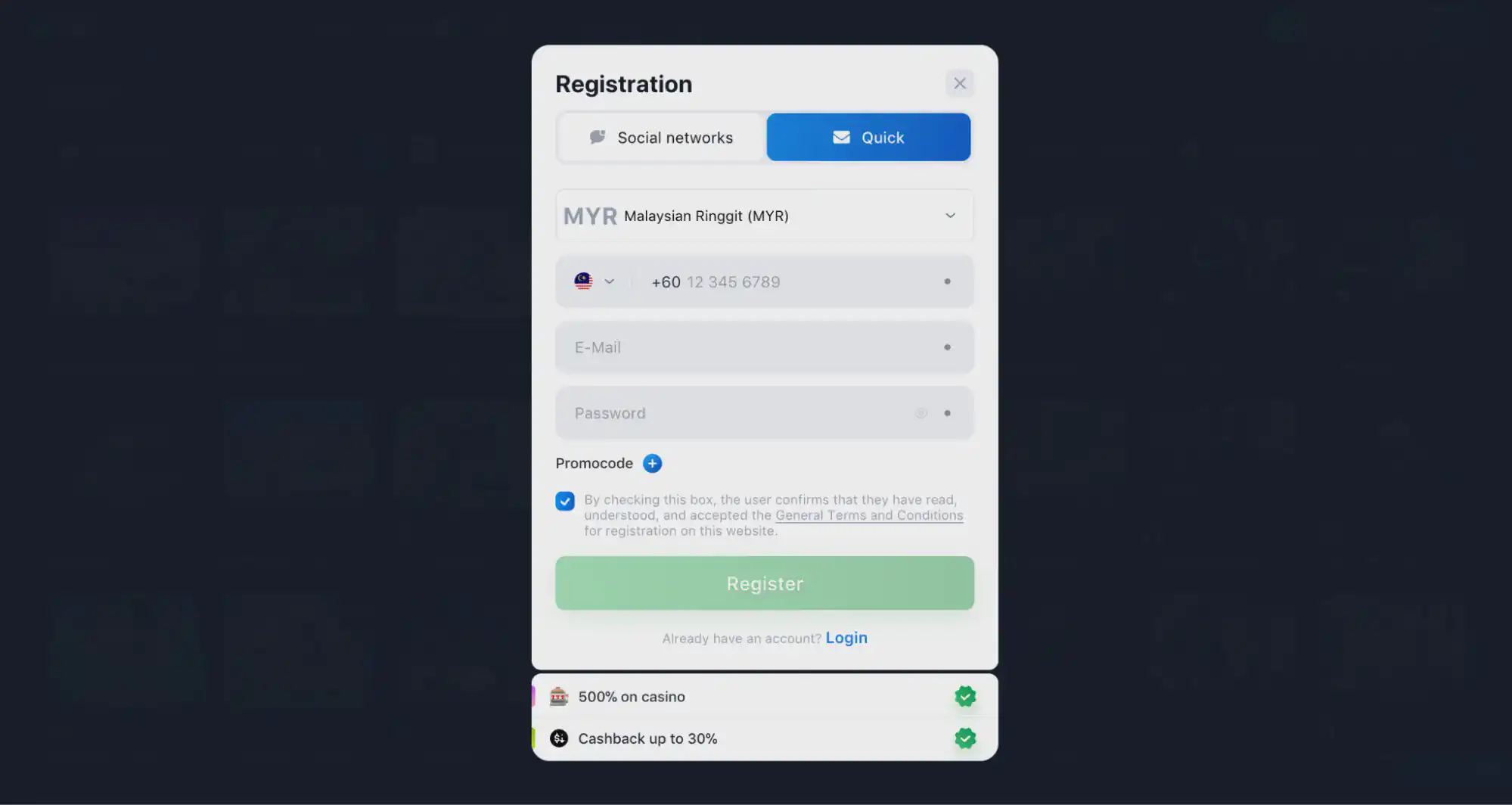
You can perform Lucky Star app login or registration through the app or mobile version. You must open the app and find the Registration button. Complete the registration process to get an account.
Users have two options to create an account: quick registration and social networks sign up. Both options are fast, so you won’t have to waste your time.
Here’s a list of what to do to create an account from the mobile browser or app:
- Open the app (for Android) or official website from Safari (for iOS).
- Click the Registration button and select Quick Registration or Social Networks.
- Fill out data like email address, phone number, select a currency - it’s for Fast Registration.
- Select a social media account like Telegram or Google - for the second registration method.
- Confirm this action.
You should immediately verify your email. This option allows you to withdraw winnings and reset password should you forget it.
Experience Playing on Phone
Lucky Star app download and installation offers access to all services at the casino. It’s fun to play from a phone or tablet, because you don’t have to sit in front of a computer. You can play games while lounging on a couch or when waiting in a queue, etc.
The platform has almost 10,000 games with a large slot collection. These are the main types of games that you can play from the app:
- Table and card games (RNG variants).
- Live casino with real dealers.
- Slot machines.
- Quick (crash) games.
There are other categories like Heated, Popular, Drops & Wins. You will also find fish games, which are similar to arcades, as you must shoot at fish with different rewards. You can use the search and type in the title to find the game you want to play. You can use all the promotions and collect points from the loyalty program.
Safety Measures
The APK Lucky Star uses protection measures to keep users safe. These are the measures that the app has to protect your personal/financial data and money:
- Encryption. Ths technology protects your data during data transmission. So, hackers can’t intercept and steal your data.
- Firewalls. It’s a technology that protects the internal network of the casino or app from external attacks.
- Safe payment getaways. Users are redirected to other sites where they pay or withdraw money. These are payment getaways and Lucky Star uses safe ones.
The platform also guarantees fairness. The casino and its app have games from certified developers like Play’n GO, Pragmatic Play, Microgaming, NetEnt and 60+ others.


